Good news! GoDaddy.com has an easy tool for you to link your Blogger blog to your custom domain. Just go to the Go Daddy Blogger DNS Setup ...
Good news! GoDaddy.com has an easy tool for you to link your Blogger blog to your custom domain. Just go to the Go Daddy Blogger DNS Setup site, and sign in with your GoDaddy.com account information. You'll then see a page where you can enter the URL you own which you want to point to Blogger. The URL can either be a domain (

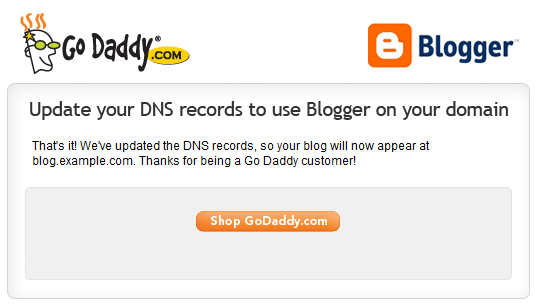

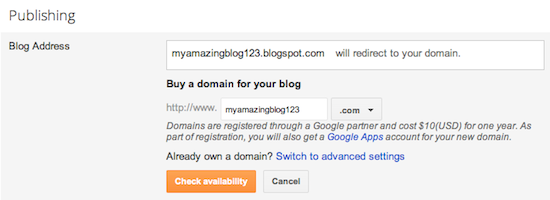
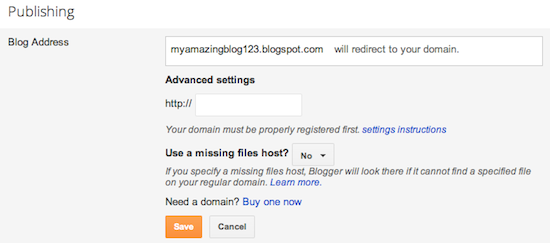
www.example.com) or a subdomain (blog.example.com).
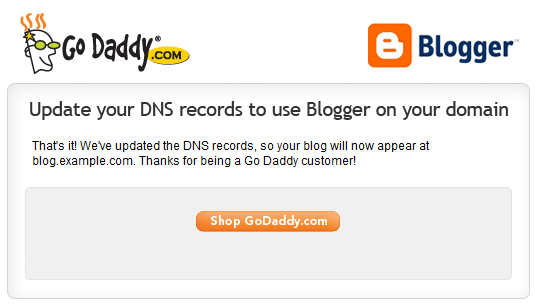

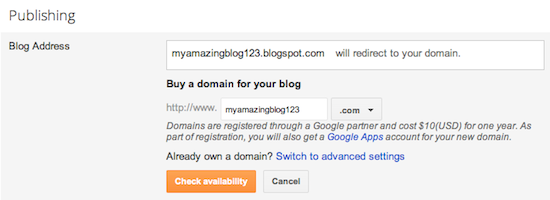
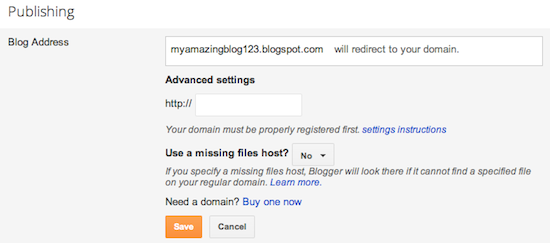







No comments: